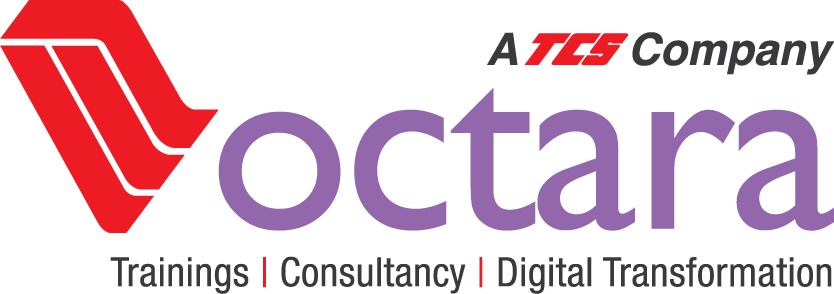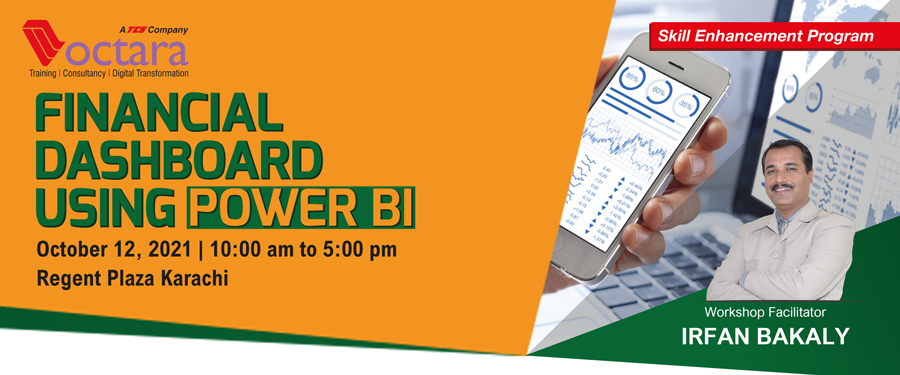
What is a Power BI Dashboard in Financial Operations?
Microsoft Power BI dashboard in financial operations allows you to monitor and track each of your finance-related KPIs or metrics. How does this help? The financial operations dashboard in Power BI allows you to:
- Implement better cost and cash management strategies
- Track your business expenses and sales revenue
- Provide a daily overview of the cash flow in your business and your liquidity status
- Track the status of your account payables and account receivables so as to complete all the outstanding payments (due from your clients) and owed payments (to your business vendors and partners)
- Achieve the financial goals of your company
Workshop Facilitator: Irfan Bakaly – Received MVP Award 2017-2019 in the Excel category
Learning Outcomes:
After completing this course using Power BI, participants will be able to:
- Perform Power BI desktop data transformation
- Describe Power BI desktop modelling
- Create a Power BI desktop visualization
- Implement the Power BI service
- Describe how to connect to Excel data
- Describe how to collaborate with Power BI data
- Creating a financial dashboard
Who Should Attend?
- Anyone who is looking to create a Financial Dashboard on Microsoft PowerBI Desktop
- Data analysts and Excel users hoping to develop advanced data modeling, dashboard design, and business intelligence skills
- Anyone looking to pursue a career in data analysis or business intelligence
Delegates will need to bring along a laptop for hands-on activity.