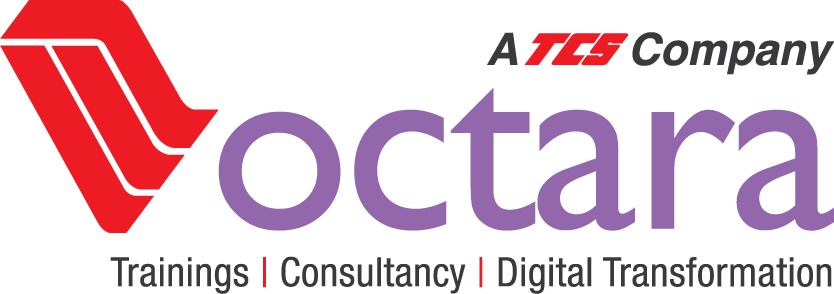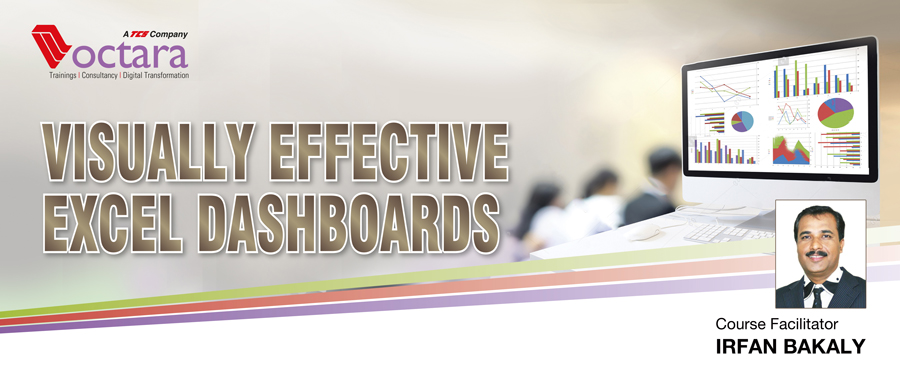
Course Overview:
An Excel Dashboard provides insight, analysis and alerts.They’re fully interactive and dynamic and can help with project management, customer service, retail management, financial forecasting and much more.
Key Features of an Excel Dashboard:
- Usually fits on one page
- Displays key trends, comparisons and data graphically or in small tables
- Provides the reader with conclusions to their objective
- Is often interactive allowing the user to filter data and switch views themselves
- Employs best practices that enable the report to be updated quickly and easily (often at the click of just one button)
Course Facilitator: IRFAN BAKALY
Learning Outcomes:
After attending the workshop participants will be able to:
- CREATE Interactive Excel Dashboards that will wow your boss and colleagues
- KNOW which chart to choose for your data
- BE ABLE to build Dashboards that are quick and easy to update, in fact they can update themselves
Who Should Attend:
Professionals having knowledge of MSExcel and who wants to learn how to create Dashboards which will enhance their spreadsheets with easily understood and interactive data displays.